
Welcome to this section, where we will lead you through the initial set-up of your Holding.
It might be that you have already completed some of these steps – that’s fine! Just use this course as a checklist to make sure everything is in top shape!
Setting up a Holding can take a little bit of time, so don’t feel like you have to do everything all at once.
But at the same time, the set-up you do now will act as the ‘canvas’ for all future work, so all of your hard work will pay off!
Let’s get started.
Holding Creation

Adding Connections
Next up, we’ll add any relevant connections.
Omnia has APIs that enable communication and data sharing with other platforms.
These connections are a powerful way of linking to a selection of other platforms.
The video below will give some basic information, and then we’ll offer some further guides if you want to know more.
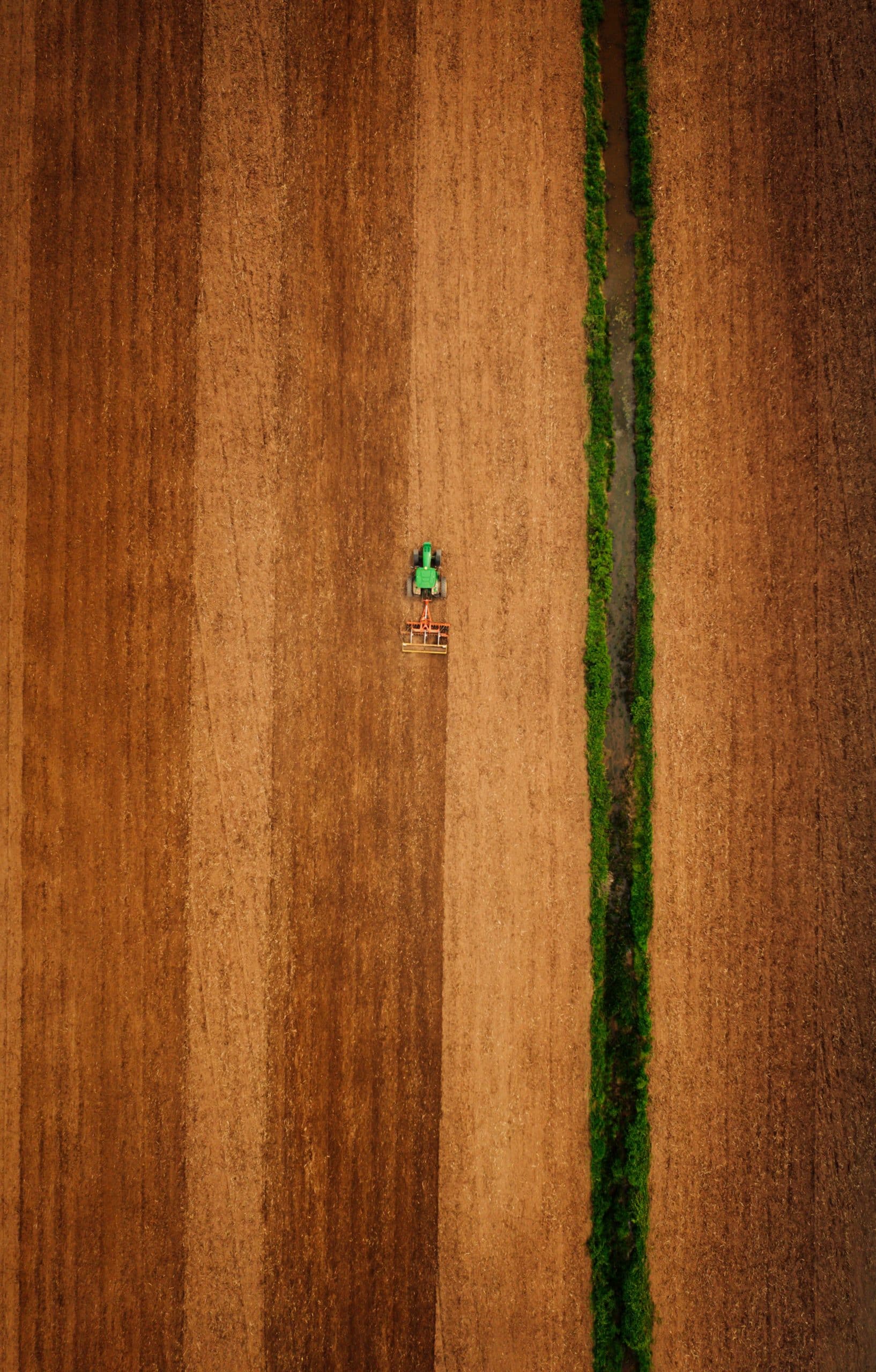
Adding Boundaries
Importing field boundaries is a major step in setting up your holding.
You can import these from various sources, including:
- RPA Boundaries
- Generic Shapefile
- Gate Keeper
- MyJohnDeere
- GLGM
- Creating a field manually
- Machine spreading file
Note: These are your field boundaries, not your cropping boundaries. Field boundaries stay constant between growing seasons, whereas cropping boundaries can change. Field boundaries must be established before cropping boundaries.
You’ll see two videos below. The first will lead you through the basics of creating field boundaries, and the second will discuss importing boundaries from files.
If you have a specific type of boundary file that you wish to use, and would like some additional guidance, then go to the Data module in Omnia and select the relevant video from the help menu.
Introduction to Field Creation
Importing Field Boundaries

Cropping Boundaries
The last thing we’ll discuss in this section is the addition of cropping boundaries.
Accurate crop boundaries are crucial. For example, crop areas will affect product totals in the Spray module. Ideally, import RTK boundaries from other machinery.
Import the data in the same way as shown in the previous video, but make sure you click cropping boundaries.

Summary: Holding Creation
Well done – you’ve made it to the end of this section.
By this point, your Omnia Holding should have:
- Any relevant connections set up.
- Basic Holding details inputted.
- Field and Cropping Boundaries added.
In the next section, we’ll turn our attention to fully populating the Fields Module.
We want to ensure that this module is as up to date as possible, because all of the other modules rely on it for information.
So, we’ll take a bit of time to make sure everything is right.