
Stocks [Scout]
Now that we’ve got a grasp on navigating around the App, and making use of the Field Diary module, we can start to turn our attention to the other modules on offer.
Next up, the Stocks Module. The video below will get us started.
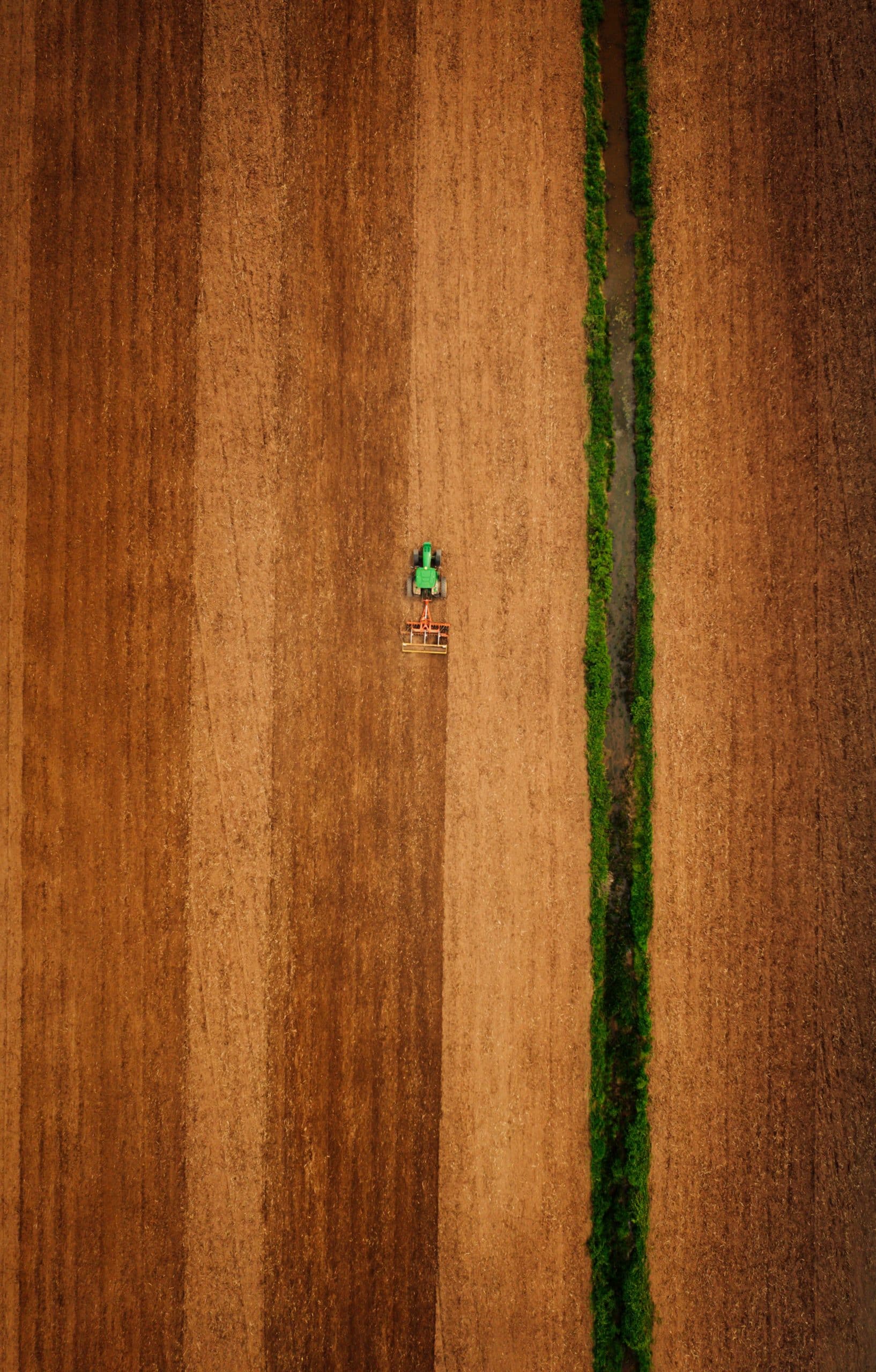
Tasks [Scout]
Finally, let’s get into how Task Management works within the Scout App.
As with some of the other examples that we have covered, Tasks within Scout is a companion to Tasks within the main Omnia Hub – so as we create records in the field, these will seamlessly appear in the Omnia Field Diary.
The video below will go into some more detail on how to make Tasks work.
Top Tips
We’ve gathered some ‘Top Tips’ from the Team!
Click on the tiles below to uncover some pearls of wisdom from Omnia colleagues.
Tip #1
Automatic Stocks – When completing a task record, for products to automatically ‘pull’ from the Stocks module, there needs to be sufficient product ‘In Stock’. So, if this isn’t happening , make sure that deliveries have been marked as completed!
Tip #2
App Updates – The Development Team are constantly working on improving the app experience – so don’t forget to keep an eye on your relevant app store for updates!
Tip #3
‘Record’ Feature – When creating a new map layer within the Field Diary Tab, you can click on the record button and walk/drive around an area to record it. Especially useful for mapping boundaries, or areas of weed pressure.
Tip #4
‘Task Defaults’ – In the App Settings, there is an option called ‘Task Fields’. Here, you can dictate whether fields will default to being selected or unselected as you open a task.
Tip #5
Filter Tool – Don’t forget about the power of the filter tool, found in the top right corner of the screen. You can filter down to look at specific crops, varieties, or crop descriptions.
Tip #6
Records – Once you’ve completed a Task, it isn’t gone forever! You can head over into the ‘Records’ tab, and see the details of the completed task, such as dates and times of activity.

Summary: Scout App
Well done, you’ve made it to the end of this section on the Scout App.
Hopefully you have learned a thing or two about:
- The role of the Scout App
- Creating field records.
- Completing tasks in the app.
- Managing stock checks and deliveries.
Great job – don’t forget to check back if you ever need a refresher!